Xelion Configurator
The Xelion Configurator is a tool to set up a Xelion configuration without any Xelion knowledge. By using the Configurator you can automatically generate a Xelion tenant with users, departments, wall-boards and favourites. It is best used for tenants with a maximum of around twenty users.
The steps to create a Xelion tenant with the Configurator are as simple as creating your organization's departments and users. When combined with an empty tenant from your server park, the tenant will be provisioned automatically by the Configurator.
Your ordering workflow
Imagine your current ordering workflow. When a new customer wishes to make a new order, you start by asking details of your new customer, such as their address and billing details, and ask them for what they would like to order. Sometimes you need extra details based on the items they would like to order, such as what type or version of a product (basic? premium? with certain features) or how many users (5? 10?).
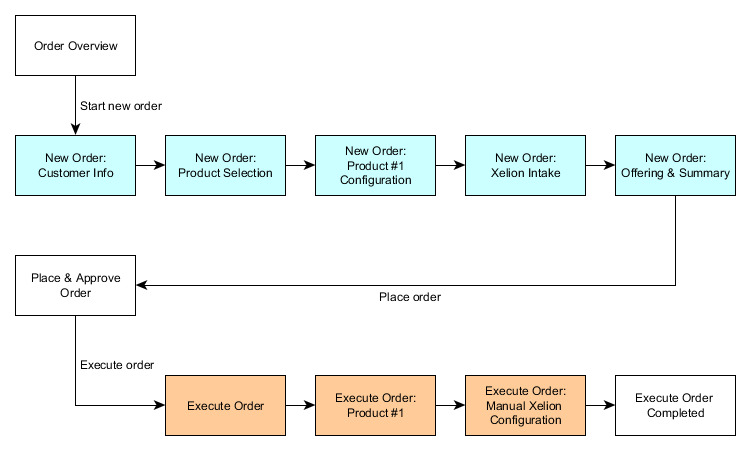
With a communications solution like Xelion, you might want to ask your customer how the outside world can communicate with them, and how the communication flows are to be routed to users or automated systems, for example if Sales does not answer a phone call, should the call be redirected to the Reception or go to Voicemail?
Once you have gathered all the details about an order in your portal, you will verify the details of the order and the customer, after which you will start the execution of the order. Every item in the order will cause a manual action in a department, or an automated action in a third party system. At some point, one of these actions will be to 'set up and configure a Xelion tenant'.
After all the indivial item's actions have completed, the order will be completed and the customer will be notified.
Architecture
The Xelion Configurator consists of three main components:
- An Intake webapplication, which allows you to enter the communication details required by Xelion, in an easily understandable and visually appeasing way.
- A Provisioning service, which allows you to submit the result of the Intake phase, together with details about a started, empty Xelion tenant, as an order, to our Configurator backend and have it automatically configured.
- A Portfolio Manager webapplication, which allows you to manage the settings of the Intake and Provisioning phases. This is for one-time actions, such as configuring which phones should be available during Intake, what price they should have, set defaults for departments and users, and to toggle certain Xelion features used by Provisioning.
The Intake application allows you to enter information gathered in your own portal in previous steps, to already fill in certain details such as the organization name and address, and you can use the result of the Intake application to extract details about number of requested user licences and external phone numbers.
The Intake and Portfolio applications are standalone javascript applications that can be integrated in your portal with a few lines of html and javascript code. The Provisioning service can be called with the JSON result of the intake phase, using a single REST api call. You are however required to pass the details of the started, empty Xelion tenant you wish to provision.
A Management interface is available to view the status of your organization's orders, configure settings including the Portfolio Manager, and manage your authentication credentials.
Ordering workflow with Xelion Configurator
Using the Xelion Configurator you can replace the often manual step of acquiring the details of the customer's communication requirements and configuring of the Xelion tenant into one step.
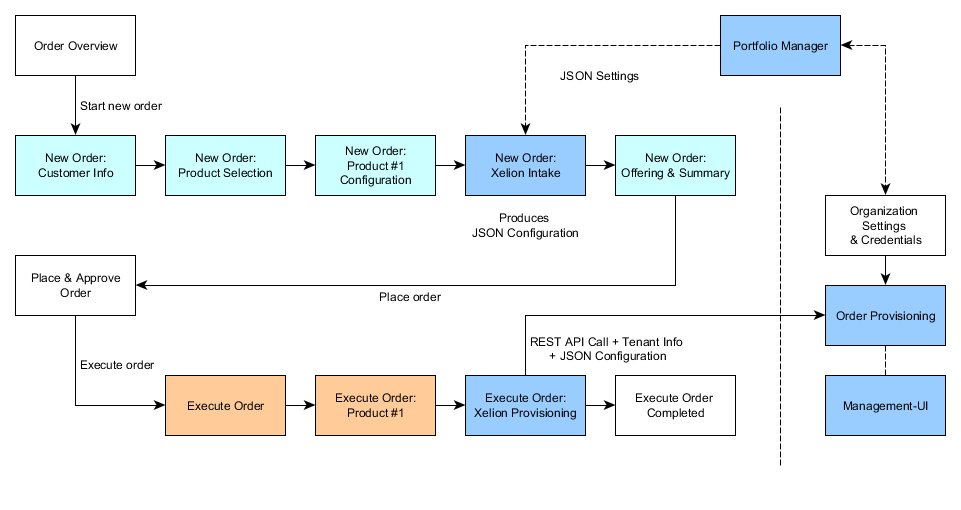
You add a phase during your order intake, and add a REST call during your order execution, and have a Xelion tenant automatically configured within minutes (excluding long running actions such as number porting).
The configurator provisioning is intended for one-time configuration. If you wish to adapt your provisioned Xelion tenant, you can do so by using the classic Xelion admin tool or the Xelion web admin tool.
What's next?
Now that you have learned the goals of the configurator, you can start integrating straight away! Have a look at the Intake, Portfolio and Provisioning documentation and its API and Management interface.